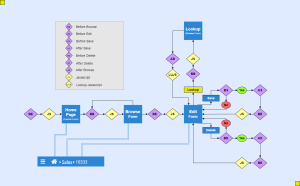PHP: Difference between revisions
m (→db_fetch_row) |
|||
| (73 intermediate revisions by 2 users not shown) | |||
| Line 9: | Line 9: | ||
eg. You might add this in '''AS''' - After Save of an invoice [[Forms|Browse and Edit Form]]. | eg. You might add this in '''AS''' - After Save of an invoice [[Forms|Browse and Edit Form]]. | ||
$ | $update = "UPDATE stock SET sto_units = sto_units - ? WHERE stock_id = ?" | ||
nuRunQuery($ | nuRunQuery($update, [$units, $stockId]); | ||
* All of the AS BS BB and BE code blocks are for PHP only and are executed on the server-side. | * All of the AS BS BB and BE code blocks are for PHP only and are executed on the server-side. | ||
* You can create and call a JavaScript routine ( ''' | * You can create and call a JavaScript routine ( '''nuJavaScriptCallback($string1)''' ) | ||
* All | * All JavaScript to run on the client side should be done in the '''Custom Code''' of the object (most likely for the onclick that you're trying to do). | ||
* Each field or label on the form has a '''Custom Code''' (click the OBJ button to see all the objects on your form) and so does the form itself (click the Prop button). | * Each field or label on the form has a '''Custom Code''' (click the OBJ button to see all the objects on your form) and so does the form itself (click the Prop button). | ||
| Line 30: | Line 30: | ||
$object1 : nuRunQuery() result. | $object1 : nuRunQuery() result. | ||
</pre>|return=<!-- RETURN --><pre> | </pre>|return=<!-- RETURN --><pre> | ||
$object : | $object : Returns an associative array of strings that corresponds to the fetched row, or FALSE if there are no more rows. | ||
</pre>|description=<!-- DESCRIPTION --> | </pre>|description=<!-- DESCRIPTION --> | ||
A function for looping through the result of a SELECT query returned from [[PHP#nuRunQuery|nuRunQuery]].|example=<!-- EXAMPLE --><pre style="background-color:#e5ddf1"> | A function for looping through the result of a SELECT query returned from [[PHP#nuRunQuery|nuRunQuery]].|example=<!-- EXAMPLE --><pre style="background-color:#e5ddf1"> | ||
$select = "SELECT cus_lastname FROM customer WHERE cus_city = ?"; | |||
$stmt = nuRunQuery($select, ['New York']); | |||
while($row = db_fetch_array($stmt)){ | |||
nuDebug($row['cus_lastname']. ' lives in New York.'); | |||
while($ | |||
nuDebug($ | |||
} | } | ||
| Line 46: | Line 43: | ||
[0]: Robert Paulson lives in New York. | [0]: Robert Paulson lives in New York. | ||
</pre>|alsosee=<!-- SEE ALSO --> | </pre>|alsosee=<!-- SEE ALSO --> | ||
[[PHP#db_field_names|db_field_names]], [[PHP#db_fetch_row|db_fetch_row]], [[PHP#db_fetch_object|db_fetch_object]], [[PHP#db_num_rows|db_num_rows]], [[PHP#nurunquery|nuRunQuery]] | [[PHP#db_field_names|db_field_names]], [[PHP#db_fetch_row|db_fetch_row]], [[PHP#db_fetch_object|db_fetch_object]], [[PHP#db_num_rows|db_num_rows]], [[PHP#db_fetch_value|db_fetch_value]], [[PHP#nurunquery|nuRunQuery]], [https://www.php.net/manual/en/class.pdostatement.php PDOStatement] | ||
|}} | |}} | ||
| Line 65: | Line 62: | ||
A function for looping through the result of a SELECT query returned from [[PHP#nuRunQuery|nuRunQuery]]. | A function for looping through the result of a SELECT query returned from [[PHP#nuRunQuery|nuRunQuery]]. | ||
|example=<!-- EXAMPLE --><pre style="background-color:#e5ddf1"> | |example=<!-- EXAMPLE --><pre style="background-color:#e5ddf1"> | ||
$select = "SELECT emp_fullname FROM member WHERE nickname = ?"; | |||
$stmt = nuRunQuery($select, ['Bob']); | |||
while($row = db_fetch_object($stmt)){ | |||
nuDebug('His name is ' . $row->emp_fullname); | |||
while($ | |||
nuDebug('His name is ' . $ | |||
} | } | ||
</pre>|result=<!-- RESULT --><pre style="background-color:#fff4b68f"> | </pre>|result=<!-- RESULT --><pre style="background-color:#fff4b68f"> | ||
[0]: His name is Robert Paulson | [0]: His name is Robert Paulson | ||
</pre>|alsosee=<!-- SEE ALSO --> | </pre>|alsosee=<!-- SEE ALSO --> | ||
[[PHP#db_field_names|db_field_names]], [[PHP#db_fetch_array|db_fetch_array]], [[PHP#db_fetch_row|db_fetch_row]], [[PHP#db_num_rows|db_num_rows]], [[PHP#nurunquery|nuRunQuery]] | [[PHP#db_field_names|db_field_names]], [[PHP#db_fetch_array|db_fetch_array]], [[PHP#db_fetch_row|db_fetch_row]], [[PHP#db_fetch_value|db_fetch_value]], [[PHP#db_num_rows|db_num_rows]], [[PHP#nurunquery|nuRunQuery]] | ||
|}} | |}} | ||
| Line 92: | Line 86: | ||
$object1 : nuRunQuery() result. | $object1 : nuRunQuery() result. | ||
</pre>|return=<!-- RETURN --><pre> | </pre>|return=<!-- RETURN --><pre> | ||
$object : | $object : Returns an numerical array of strings that corresponds to the fetched row, or FALSE if there are no more rows. | ||
</pre>|description=<!-- DESCRIPTION --> | </pre>|description=<!-- DESCRIPTION --> | ||
A function for looping through the result of a SELECT query returned from [[PHP#nuRunQuery|nuRunQuery]].|example=<!-- EXAMPLE --><pre style="background-color:#e5ddf1"> | A function for looping through the result of a SELECT query returned from [[PHP#nuRunQuery|nuRunQuery]].|example=<!-- EXAMPLE --><pre style="background-color:#e5ddf1"> | ||
$select = "SELECT emp_fullname FROM member WHERE nickname = ?"; | |||
$stmt = nuRunQuery($select, ['Bob']); | |||
while($row = db_fetch_row($stmt)){ | |||
nuDebug('His name is ' . $row[0]); | |||
} | |||
</pre>|result=<!-- RESULT --><pre style="background-color:#fff4b68f"> | |||
[0]: His name is Robert Paulson | |||
</pre>|alsosee=<!-- SEE ALSO --> | |||
[[PHP#db_field_names|db_field_names]], [[PHP#db_fetch_array|db_fetch_array]], [[PHP#db_fetch_object|db_fetch_object]], [[PHP#db_fetch_value|db_fetch_value]], [[PHP#db_num_rows|db_num_rows]], [[PHP#nurunquery|nuRunQuery]] | |||
|}} | |||
==db_fetch_value== | |||
{{Template:php_sprera | |||
<!--PHP SYNTAX, PARAMETERS, RETURN, EXAMPLE, RESULT ALSOSEE--> | |||
|syntax=<!-- SYNTAX --><span style='color:#690497'> | |||
$string = db_fetch_value($string1 ,$string2 ,$string3 ,$string4) | |||
</span>|parameters=<!-- PARAMETERS --><pre> | |||
$string1 : table name | |||
$string2 : primary key | |||
$string3 : record id | |||
$string4 : field name | |||
</pre>|return=<!-- RETURN --><pre> | |||
$string : a value from a table. | |||
</pre>|description=<!-- DESCRIPTION --> | |||
Returns one value from a certain record's field value in a certain table. | |||
<div style='background-color:#D8E4FF;padding:10px'> | |||
If the function returns '''more or less''' than one row, it will return false.</div> | |||
|example=<!-- EXAMPLE --><pre style="background-color:#e5ddf1"> | |||
$v = db_fetch_value('customer', 'customer_id', '64555c358ef332c', 'cus_name'); | |||
nuDebug(db_num_rows($v)); | |||
</pre>|result=<!-- RESULT --><pre style="background-color:#fff4b68f"> | </pre>|result=<!-- RESULT --><pre style="background-color:#fff4b68f"> | ||
[0]: | [0]: Tyler Durden | ||
</pre>|alsosee=<!-- SEE ALSO --> | </pre>|alsosee=<!-- SEE ALSO --> | ||
[[PHP#db_field_names|db_field_names]], [[PHP#db_fetch_array|db_fetch_array]], [[PHP#db_fetch_object|db_fetch_object]], [[PHP# | [[PHP#db_field_names|db_field_names]], [[PHP#db_fetch_array|db_fetch_array]], [[PHP#db_fetch_object|db_fetch_object]], [[PHP#db_fetch_row|db_fetch_row]], [[PHP#nurunquery|nuRunQuery]], [[PHP#db_num_columns|db_num_columns]] | ||
|}} | |}} | ||
| Line 126: | Line 146: | ||
Returns an array of field names from a database table. | Returns an array of field names from a database table. | ||
|example=<!-- EXAMPLE --><pre style="background-color:#e5ddf1"> | |example=<!-- EXAMPLE --><pre style="background-color:#e5ddf1"> | ||
$ | $fields = db_field_names('customer'); | ||
nuDebug($ | nuDebug($fields); | ||
</pre>|result=<!-- RESULT --><pre style="background-color:#fff4b68f"> | </pre>|result=<!-- RESULT --><pre style="background-color:#fff4b68f"> | ||
[0]: Array | [0]: Array | ||
| Line 137: | Line 157: | ||
) | ) | ||
</pre>|alsosee=<!-- SEE ALSO --> | </pre>|alsosee=<!-- SEE ALSO --> | ||
[[PHP#db_fetch_array|db_fetch_array]], [[PHP#db_fetch_object|db_fetch_object]], [[PHP#db_fetch_row|db_fetch_row]], [[PHP#db_num_rows|db_num_rows]] | [[PHP#db_fetch_array|db_fetch_array]], [[PHP#db_fetch_object|db_fetch_object]], [[PHP#db_fetch_row|db_fetch_row]], [[PHP#db_fetch_value|db_fetch_value]], [[PHP#db_num_rows|db_num_rows]] | ||
|}} | |}} | ||
| Line 156: | Line 176: | ||
The number of fields in the result from [[PHP#nurunquery|nuRunQuery]]. | The number of fields in the result from [[PHP#nurunquery|nuRunQuery]]. | ||
|example=<!-- EXAMPLE --><pre style="background-color:#e5ddf1"> | |example=<!-- EXAMPLE --><pre style="background-color:#e5ddf1"> | ||
$stmt = nuRunQuery("SELECT * FROM customer"); | |||
$ | nuDebug(db_num_columns($stmt)); | ||
nuDebug(db_num_columns($ | |||
</pre>|result=<!-- RESULT --><pre style="background-color:#fff4b68f"> | </pre>|result=<!-- RESULT --><pre style="background-color:#fff4b68f"> | ||
[0]: 6 | [0]: 6 | ||
</pre>|alsosee=<!-- SEE ALSO --> | </pre>|alsosee=<!-- SEE ALSO --> | ||
[[PHP#db_field_names|db_field_names]], [[PHP#db_fetch_array|db_fetch_array]], [[PHP#db_fetch_object|db_fetch_object]], [[PHP#db_fetch_row|db_fetch_row]], [[PHP#nurunquery|nuRunQuery]], [[PHP#db_num_rows|db_num_rows]] | [[PHP#db_field_names|db_field_names]], [[PHP#db_fetch_array|db_fetch_array]], [[PHP#db_fetch_object|db_fetch_object]], [[PHP#db_fetch_row|db_fetch_row]], [[PHP#db_fetch_value|db_fetch_value]], [[PHP#nurunquery|nuRunQuery]], [[PHP#db_num_rows|db_num_rows]] | ||
|}} | |}} | ||
| Line 184: | Line 200: | ||
The number of records in the result from [[PHP#nurunquery|nuRunQuery]]. | The number of records in the result from [[PHP#nurunquery|nuRunQuery]]. | ||
|example=<!-- EXAMPLE --><pre style="background-color:#e5ddf1"> | |example=<!-- EXAMPLE --><pre style="background-color:#e5ddf1"> | ||
$stmt = nuRunQuery("SELECT * FROM customer"); | |||
$ | nuDebug(db_num_rows($stmt)); | ||
nuDebug(db_num_rows($ | |||
</pre>|result=<!-- RESULT --><pre style="background-color:#fff4b68f"> | </pre>|result=<!-- RESULT --><pre style="background-color:#fff4b68f"> | ||
[0]: 3453 | [0]: 3453 | ||
</pre>|alsosee=<!-- SEE ALSO --> | </pre>|alsosee=<!-- SEE ALSO --> | ||
[[PHP#db_field_names|db_field_names]], [[PHP#db_fetch_array|db_fetch_array]], [[PHP#db_fetch_object|db_fetch_object]], [[PHP#db_fetch_row|db_fetch_row]], [[PHP#nurunquery|nuRunQuery]], [[PHP#db_num_columns|db_num_columns]] | [[PHP#db_field_names|db_field_names]], [[PHP#db_fetch_array|db_fetch_array]], [[PHP#db_fetch_object|db_fetch_object]], [[PHP#db_fetch_row|db_fetch_row]], [[PHP#db_fetch_value|db_fetch_value]], [[PHP#nurunquery|nuRunQuery]], [[PHP#db_num_columns|db_num_columns]] | ||
|}} | |}} | ||
== | ==nuAddJavaScript== | ||
{{Template:php_sprera | {{Template:php_sprera | ||
| Line 204: | Line 216: | ||
|syntax=<!-- SYNTAX --><span style='color:#690497'> | |syntax=<!-- SYNTAX --><span style='color:#690497'> | ||
nuAddJavaScript($string1) | |||
</span>|parameters=<!-- PARAMETERS --><pre> | </span>|parameters=<!-- PARAMETERS --><pre> | ||
$string1 : | $string1 : JavaScript code. | ||
</pre>|return=<!-- RETURN --><pre> | </pre>|return=<!-- RETURN --><pre> | ||
</pre>|description=<!-- DESCRIPTION --> | </pre>|description=<!-- DESCRIPTION --> | ||
Adds JavaScript to the beginning of a Form's [[Forms# | Adds JavaScript to the beginning of a Form's [[Forms#JavaScript|JavaScript]] before it is run. | ||
|example=<!-- EXAMPLE --><pre style="background-color:#e5ddf1"> | |example=<!-- EXAMPLE --><pre style="background-color:#e5ddf1"> | ||
$js = "console.log('Hello from nuBuilder!');"; | |||
$ | nuAddJavaScript($js); | ||
</pre>|result=<!-- RESULT --><pre style="background-color:#fff4b68f"> | </pre>|result=<!-- RESULT --><pre style="background-color:#fff4b68f"> | ||
| Line 252: | Line 261: | ||
nuDebug($s, $a, $o); | nuDebug($s, $a, $o); | ||
nuAddJavaScript($j); | |||
</pre>|result=<!-- RESULT --><pre style="background-color:#fff4b68f"> | </pre>|result=<!-- RESULT --><pre style="background-color:#fff4b68f"> | ||
| Line 315: | Line 324: | ||
</pre>|alsosee= <!-- SEE ALSO --> | </pre>|alsosee= <!-- SEE ALSO --> | ||
[[Procedures#Before_Save|Before Save]], [[Procedures#Before_Delete|Before Delete]], [[Javascript#nuMessage|nuMessage]] | [[Procedures#Before_Save|Before Save]], [[Procedures#Before_Delete|Before Delete]], [[Javascript#nuMessage|nuMessage]], [[PHP#nuGetLastError|nuGetLastError]] | ||
|}} | |||
==nuGetLastError== | |||
{{Template:pdera | |||
|syntax=<!-- SYNTAX --><span style='color:#690497'> | |||
$object = nuGetLastError() | |||
</span>|parameters=<!-- PARAMETERS --><pre> | |||
</pre>|return=<!-- RETURN --><pre> | |||
$object : Last error details. | |||
</pre>|description=<!-- DESCRIPTION --> | |||
This function can be used to retrieve error details when running a query with nuRunQuery(). | |||
When you run a query with nuRunQuery() and the function returns -1, it means the query was not successful. | |||
To retrieve the error details as an object, you can call this function. | |||
|example=<!-- EXAMPLE --><pre style="background-color:#e5ddf1"> | |||
$t = nuRunQuery('SELECT * FROM table_that_does_not_exist'); | |||
if ($t === -1) { | |||
$error = nuGetLastError(); | |||
nuDebug($error); | |||
} | |||
</pre>|result=<!-- RESULT --><pre style="background-color:#fff4b68f"> | |||
[0] : stdClass Object | |||
( | |||
[user] => globeadmin | |||
[message] => SQLSTATE[42S02]: Base table or view not found: 1146 Table 'test.table_that_does_not_exist' doesn't exist | |||
[sql] => SELECT * FROM table_that_does_not_exist | |||
[trace] => C:\xampp\htdocs\test\core\nucommon.php(1406) : eval()'d code - line 1 (nuRunQuery) | |||
C:\xampp\htdocs\test\core\nucommon.php - line 1406 (eval) | |||
C:\xampp\htdocs\test\core\nuform.php - line 21 (nuEval) | |||
C:\xampp\htdocs\test\core\nuform.php - line 1133 (nuBeforeBrowse) | |||
C:\xampp\htdocs\test\core\nuform.php - line 460 (nuBrowseColumns) | |||
C:\xampp\htdocs\test\core\nuapi.php - line 84 (nuGetFormObject) | |||
) | |||
</pre>|alsosee=<!-- SEE ALSO --> | |||
[[PHP#nuDisplayError|nuDisplayError]], [[PHP#nuDebug|nuDebug]] | |||
|}} | |}} | ||
==nuGlobalAccess== | ==nuGlobalAccess== | ||
| Line 343: | Line 398: | ||
|}} | |}} | ||
==nuSendEmail== | ==nuSendEmail== | ||
| Line 355: | Line 409: | ||
</span>|parameters=<!-- PARAMETERS --><pre> | </span>|parameters=<!-- PARAMETERS --><pre> | ||
$to : The email address | $to: (string) The email address of the primary recipient of the email. | ||
$from : The email address you want to appear in the email header. | $from: (string) Optional. The email address that you want to appear as the sender in the email header. If left empty, the email address from Setup -> Email Settings is used as the sender's email address. | ||
If | |||
$fromname : The name you want to appear in the email header. | $fromname: (string) Optional. The name that you want to appear as the sender in the email header. If left empty, the email address from Setup -> Email Settings is used as the sender's name. | ||
If | |||
$content : The content of the message | $content: (string) The body/content of the email message. If the $html parameter is set to true, you can include HTML content. | ||
$subject : The | $subject: (string) The subject line of the email message. | ||
$filelist : If you do not want to send attachments, you must still supply an empty array here. | $filelist: (array) Optional. An array of files to attach to the email message. If you do not want to send attachments, you must still supply an empty array here. Otherwise, the array should be in the following format: [$filename => $filesource]. $filename is the name of the file as it will appear in the email attachment, and $filesource is the path to the file on the server. | ||
$html : true | $html: (bool) Optional. Whether or not to format the email message using HTML. If set to true, you can include HTML content in the $content parameter. | ||
$cc : | $cc: (string) Optional. A comma separated-list of email addresses to include in the CC (carbon copy) field of the email message. | ||
$bcc: | $bcc: (string) Optional. A comma separated-list of email addresses to include in the BCC (blind carbon copy) field of the email message. | ||
$reply_to_addresses: | $reply_to_addresses: (array) Optional. An array of email addresses to use as the reply-to address(es) for the email message. | ||
The array should be in the following format: [$to_address=>$to_name] or [$to_address] | |||
</pre>|return= <!-- RETURN --><pre> | </pre>|return= <!-- RETURN --><pre> | ||
| Line 425: | Line 476: | ||
[GLOBAL_ACCESS] => 1 | [GLOBAL_ACCESS] => 1 | ||
[invoice_id] => s14919516899490 | [invoice_id] => s14919516899490 | ||
[record_id] => s14919516899490 | [record_id] => s14919516899490 | ||
[title] => Invoice | [title] => Invoice | ||
// and more items... | |||
) | ) | ||
| Line 565: | Line 577: | ||
</pre>|return=<!-- RETURN --><pre> | </pre>|return=<!-- RETURN --><pre> | ||
</pre>|description=<!-- DESCRIPTION --> | </pre>|description=<!-- DESCRIPTION --> | ||
Retrieves the IP address of the user's device. | |||
|example=<!-- EXAMPLE --> | |example=<!-- EXAMPLE --> | ||
See [https://forums.nubuilder.cloud/viewtopic.php?f=19&t=10834#p23180 Forum Post] | See [https://forums.nubuilder.cloud/viewtopic.php?f=19&t=10834#p23180 Forum Post] | ||
| Line 645: | Line 657: | ||
|}} | |}} | ||
== | ==nuJavaScriptCallback== | ||
{{Template:pdera | {{Template:pdera | ||
|syntax=<!-- SYNTAX --><span style='color:#690497'> | |syntax=<!-- SYNTAX --><span style='color:#690497'> | ||
nuJavaScriptCallback($string1) | |||
</span>|parameters=<!-- PARAMETERS --><pre> | </span>|parameters=<!-- PARAMETERS --><pre> | ||
$string : JavaScript Code | $string : JavaScript Code | ||
| Line 658: | Line 670: | ||
|example=<!-- EXAMPLE --><pre style="background-color:#e5ddf1"> | |example=<!-- EXAMPLE --><pre style="background-color:#e5ddf1"> | ||
$js = " nuMessage( | $js = " nuMessage('<h1>It worked!</h1>');"; | ||
nuJavaScriptCallback($js); | |||
</pre>|result=<!-- RESULT --><pre style="background-color:#fff4b68f"> | </pre>|result=<!-- RESULT --><pre style="background-color:#fff4b68f"> | ||
| Line 718: | Line 730: | ||
</pre>|description=<!-- DESCRIPTION --> | </pre>|description=<!-- DESCRIPTION --> | ||
Returns PHP code from a [[Procedures|Procedure]] with all [[Hash_Cookies|Hash Cookies]] replaced, ready to eval(). | Returns PHP code from a [[Procedures|Procedure]] with all [[Hash_Cookies|Hash Cookies]] replaced, ready to eval(). | ||
If the function does not exist, it returns an empty string. | |||
|example=<!-- EXAMPLE --><pre style="background-color:#e5ddf1"> | |example=<!-- EXAMPLE --><pre style="background-color:#e5ddf1"> | ||
$p = nuProcedure('HW'); | $p = nuProcedure('HW'); | ||
eval($p); | if ($p != '') { | ||
eval($p); | |||
} | |||
</pre>|result=<!-- RESULT --><pre style="background-color:#fff4b68f"> | </pre>|result=<!-- RESULT --><pre style="background-color:#fff4b68f"> | ||
</pre>|alsosee=<!-- SEE ALSO --> | </pre>|alsosee=<!-- SEE ALSO --> | ||
| Line 732: | Line 747: | ||
|}} | |}} | ||
==nuReturnNewRecord== | ==nuReturnNewRecord== | ||
| Line 758: | Line 771: | ||
|}} | |}} | ||
==nuRunProcedure== | |||
{{Template:php_sprera | |||
<!--Javascript SYNTAX, PARAMETERS, RETURN, EXAMPLE, RESULT ALSOSEE--> | |||
|syntax=<!-- SYNTAX --><span style='color:#690497'> | |||
$boolean = nuRunProcedure($string1) | |||
</span>|parameters=<!-- PARAMETERS --><pre> | |||
$string1 : Procedure Code | |||
</pre>|return=<!-- RETURN --><pre> | |||
$boolean : Returns true if the procedure exists, otherwise false. | |||
</pre>|description=<!-- DESCRIPTION --> | |||
Runs a nuBuilder Procedure | |||
|example=<!-- EXAMPLE --><pre style="background-color:#e5ddf1"> | |||
nuRunProcedure('procedure_code'); | |||
</pre>|result=<!-- RESULT --><pre style="background-color:#fff4b68f"> | |||
</pre>|alsosee=<!-- SEE ALSO --> | |||
[[Procedures#Before_Browse|Before Browse]], | |||
[[Procedures#After_Browse|After Browse]], | |||
[[Procedures#Before_Edit|Before Edit]], | |||
[[Procedures#Before_Save|Before Save]], | |||
[[Procedures#After_Save|After Save]], | |||
[[Procedures#Before_Delete|Before Delete]], | |||
[[Procedures#After_Delete|After Delete]] | |||
|}} | |||
==nuRunQuery== | ==nuRunQuery== | ||
This function is to be used to access the database. If it is passed a SQL statement it will prepare the statement and then execute it. The results of the query can be fetched using the '''db_fetch_''' family of functions below. | This function is to be used to access the database. If it is passed a SQL statement it will prepare the statement and then execute it. The results of the query can be fetched using the '''db_fetch_''' family of functions below. | ||
If the SQL statement is not defined or no parameters are passed to the function, then an array containing information about the database is | If the SQL statement is not defined or no parameters are passed to the function, then an array containing information about the database is returned such as: | ||
* The database host | * The database host | ||
| Line 993: | Line 1,037: | ||
|syntax=<!-- SYNTAX --> | |syntax=<!-- SYNTAX --> | ||
<span style='color:#690497'> | <span style='color:#690497'> | ||
$boolean = nuStringContains($needle, $haystack) | $boolean = nuStringContains($needle, $haystack, $ignoreCase) | ||
</span> | </span> | ||
|parameters=<!-- PARAMETERS --> | |parameters=<!-- PARAMETERS --> | ||
<pre> | <pre> | ||
$needle : The string to | $needle : The string to search for. | ||
$haystack : The string to | $haystack : The string to search within. | ||
$ignoreCase (optional): A boolean value indicating whether the search should be case-sensitive or not. The default value is false, which means the search is case-sensitive. | |||
</pre> | </pre> | ||
| Line 1,006: | Line 1,051: | ||
|description=<!-- DESCRIPTION --> | |description=<!-- DESCRIPTION --> | ||
A function that | A function that searches for a string within another string and returns a boolean indicating whether the search string was found or not. | ||
|example=<!-- EXAMPLE --> | |example=<!-- EXAMPLE --> | ||
<pre style="background-color:#e5ddf1"> | <pre style="background-color:#e5ddf1"> | ||
| Line 1,023: | Line 1,068: | ||
|syntax=<!-- SYNTAX --> | |syntax=<!-- SYNTAX --> | ||
<span style='color:#690497'> | <span style='color:#690497'> | ||
$boolean = nuStringEndsWith($needle, $haystack) | $boolean = nuStringEndsWith($needle, $haystack, $ignoreCase) | ||
</span> | </span> | ||
| Line 1,030: | Line 1,075: | ||
$needle : The string to look for at the end of $haystack. | $needle : The string to look for at the end of $haystack. | ||
$haystack : The string to look in for $needle | $haystack : The string to look in for $needle | ||
$ignoreCase (optional): A boolean value indicating whether the search should be case-sensitive or not. The default value is false, which means the search is case-sensitive. | |||
</pre> | </pre> | ||
| Line 1,048: | Line 1,094: | ||
[[PHP#nuStringContains|nuStringContains]], [[PHP#nuStringStartsWith|nuStringStartsWith]], [[PHP#nuStringLeft|nuStringLeft]], [[PHP#nuStringRight|nuStringRight]] | [[PHP#nuStringContains|nuStringContains]], [[PHP#nuStringStartsWith|nuStringStartsWith]], [[PHP#nuStringLeft|nuStringLeft]], [[PHP#nuStringRight|nuStringRight]] | ||
|}} | |}} | ||
==nuStringLeft== | ==nuStringLeft== | ||
| Line 1,062: | Line 1,107: | ||
<pre> | <pre> | ||
$string1 : The string to return the left of. | $string1 : The string to return the left of. | ||
$number1 : | $number1 : An integer that specifies the number of characters to return. | ||
</pre> | </pre> | ||
| Line 1,069: | Line 1,114: | ||
|description=<!-- DESCRIPTION --> | |description=<!-- DESCRIPTION --> | ||
This function returns a specified number of characters from the left side of a string. | |||
|example=<!-- EXAMPLE --> | |example=<!-- EXAMPLE --> | ||
<pre style="background-color:#e5ddf1"> | <pre style="background-color:#e5ddf1"> | ||
| Line 1,081: | Line 1,126: | ||
[[PHP#nuStringContains|nuStringContains]], [[PHP#nuStringStartsWith|nuStringStartsWith]], [[PHP#nuStringEndsWith|nuStringEndsWith]], [[PHP#nuStringRight|nuStringRight]] | [[PHP#nuStringContains|nuStringContains]], [[PHP#nuStringStartsWith|nuStringStartsWith]], [[PHP#nuStringEndsWith|nuStringEndsWith]], [[PHP#nuStringRight|nuStringRight]] | ||
|}} | |}} | ||
==nuStringRight== | ==nuStringRight== | ||
| Line 1,095: | Line 1,139: | ||
<pre> | <pre> | ||
$string1 : The string to return the right of. | $string1 : The string to return the right of. | ||
$number1 : | $number1 : An integer that specifies the number of characters to return. | ||
</pre> | </pre> | ||
| Line 1,102: | Line 1,146: | ||
|description=<!-- DESCRIPTION --> | |description=<!-- DESCRIPTION --> | ||
A function that returns the right | A function that returns a specified number of characters from the right side of a string | ||
|example=<!-- EXAMPLE --> | |example=<!-- EXAMPLE --> | ||
<pre style="background-color:#e5ddf1"> | <pre style="background-color:#e5ddf1"> | ||
| Line 1,121: | Line 1,165: | ||
|syntax=<!-- SYNTAX --> | |syntax=<!-- SYNTAX --> | ||
<span style='color:#690497'> | <span style='color:#690497'> | ||
$boolean = nuStringStartsWith($needle, $haystack) | $boolean = nuStringStartsWith($needle, $haystack, $ignoreCase) | ||
</span> | </span> | ||
| Line 1,128: | Line 1,172: | ||
$needle : The string to look for at the beginning of $haystack. | $needle : The string to look for at the beginning of $haystack. | ||
$haystack : The string to look in for $needle | $haystack : The string to look in for $needle | ||
$ignoreCase (optional): A boolean value indicating whether the search should be case-sensitive or not. The default value is false, which means the search is case-sensitive. | |||
</pre> | </pre> | ||
| Line 1,159: | Line 1,204: | ||
</pre>|return= <!-- RETURN --><pre> | </pre>|return= <!-- RETURN --><pre> | ||
$string : name | $string : A unique string that can be used as a temporary table name | ||
</pre>|description=<!-- DESCRIPTION --> | </pre>|description=<!-- DESCRIPTION --> | ||
This is a function that generates a unique temporary table name starting with '''__nu''' in the form of a string. | |||
|example= <!-- EXAMPLE --><pre style="background-color:#e5ddf1"> | |example= <!-- EXAMPLE --><pre style="background-color:#e5ddf1"> | ||
Latest revision as of 22:23, 1 March 2024
Each of the purple diamonds represents PHP code that can be run in nuBuilder Forte and when.
eg. You might add this in AS - After Save of an invoice Browse and Edit Form.
$update = "UPDATE stock SET sto_units = sto_units - ? WHERE stock_id = ?" nuRunQuery($update, [$units, $stockId]);
- All of the AS BS BB and BE code blocks are for PHP only and are executed on the server-side.
- You can create and call a JavaScript routine ( nuJavaScriptCallback($string1) )
- All JavaScript to run on the client side should be done in the Custom Code of the object (most likely for the onclick that you're trying to do).
- Each field or label on the form has a Custom Code (click the OBJ button to see all the objects on your form) and so does the form itself (click the Prop button).
db_fetch_array
$object = db_fetch_array($object1)
Parameters
$object1 : nuRunQuery() result.
Return Value
$object : Returns an associative array of strings that corresponds to the fetched row, or FALSE if there are no more rows.
Description
A function for looping through the result of a SELECT query returned from nuRunQuery.
Example
$select = "SELECT cus_lastname FROM customer WHERE cus_city = ?";
$stmt = nuRunQuery($select, ['New York']);
while($row = db_fetch_array($stmt)){
nuDebug($row['cus_lastname']. ' lives in New York.');
}
[0]: Robert Paulson lives in New York.
Also See :
db_field_names, db_fetch_row, db_fetch_object, db_num_rows, db_fetch_value, nuRunQuery, PDOStatement
db_fetch_object
$object = db_fetch_object($object1)
Parameters
$object1 : nuRunQuery() result.
Return Value
$object : PDO object
Description
A function for looping through the result of a SELECT query returned from nuRunQuery.
Example
$select = "SELECT emp_fullname FROM member WHERE nickname = ?";
$stmt = nuRunQuery($select, ['Bob']);
while($row = db_fetch_object($stmt)){
nuDebug('His name is ' . $row->emp_fullname);
}
[0]: His name is Robert Paulson
Also See :
db_field_names, db_fetch_array, db_fetch_row, db_fetch_value, db_num_rows, nuRunQuery
db_fetch_row
$object = db_fetch_row($object1)
Parameters
$object1 : nuRunQuery() result.
Return Value
$object : Returns an numerical array of strings that corresponds to the fetched row, or FALSE if there are no more rows.
Description
A function for looping through the result of a SELECT query returned from nuRunQuery.
Example
$select = "SELECT emp_fullname FROM member WHERE nickname = ?";
$stmt = nuRunQuery($select, ['Bob']);
while($row = db_fetch_row($stmt)){
nuDebug('His name is ' . $row[0]);
}
[0]: His name is Robert Paulson
Also See :
db_field_names, db_fetch_array, db_fetch_object, db_fetch_value, db_num_rows, nuRunQuery
db_fetch_value
$string = db_fetch_value($string1 ,$string2 ,$string3 ,$string4)
Parameters
$string1 : table name $string2 : primary key $string3 : record id $string4 : field name
Return Value
$string : a value from a table.
Description
Returns one value from a certain record's field value in a certain table.
If the function returns more or less than one row, it will return false.
Example
$v = db_fetch_value('customer', 'customer_id', '64555c358ef332c', 'cus_name');
nuDebug(db_num_rows($v));
[0]: Tyler Durden
Also See :
db_field_names, db_fetch_array, db_fetch_object, db_fetch_row, nuRunQuery, db_num_columns
db_field_names
$array = db_field_names($string1)
Parameters
$string1 : Database table name.
Return Value
$array : Field names.
Description
Returns an array of field names from a database table.
Example
$fields = db_field_names('customer');
nuDebug($fields);
[0]: Array
(
[0] => customer_id
[1] => cus_name
[2] => cus_phone
[3] => cus_address
)
Also See :
db_fetch_array, db_fetch_object, db_fetch_row, db_fetch_value, db_num_rows
db_num_columns
$integer = db_num_columns($object1)
Parameters
$object1 : PDO object.
Return Value
$integer : Number of columns returned.
Description
The number of fields in the result from nuRunQuery.
Example
$stmt = nuRunQuery("SELECT * FROM customer");
nuDebug(db_num_columns($stmt));
[0]: 6
Also See :
db_field_names, db_fetch_array, db_fetch_object, db_fetch_row, db_fetch_value, nuRunQuery, db_num_rows
db_num_rows
$integer = db_num_rows($object1)
Parameters
$object1 : PDO object.
Return Value
$integer : Number of records returned.
Description
The number of records in the result from nuRunQuery.
Example
$stmt = nuRunQuery("SELECT * FROM customer");
nuDebug(db_num_rows($stmt));
[0]: 3453
Also See :
db_field_names, db_fetch_array, db_fetch_object, db_fetch_row, db_fetch_value, nuRunQuery, db_num_columns
nuAddJavaScript
nuAddJavaScript($string1)
Parameters
$string1 : JavaScript code.
Return Value
Description
Adds JavaScript to the beginning of a Form's JavaScript before it is run.
Example
$js = "console.log('Hello from nuBuilder!');";
nuAddJavaScript($js);
Also See :
Before Browse, Before Edit
nuDebug
nuDebug($anytype1, $anytype2..)
Parameters
$anytypes : string, object or array.
Return Value
Description
This function takes multiple parameters and creates a record that can be viewed by clicking nuDebug Results in the Options menu.
Each nuDebug record's first line will explain when or why it was created. There are 3 types...
- Procedure - 2017-11-03 06:52:02 - Procedure ABC line 1
- Event - 2017-11-03 06:58:08 - Before Edit of Form nuhome line 5
- SQL Error - 2017-11-03 06:58:09 - SQL Error in nuRunQuery
Example
$s = 'Hello world'; $a = [1,2,3,4]; $o = ['name' => 'Bob', 'phone' => '555 123456']; nuDebug($s, $a, $o); nuAddJavaScript($j);
[0] : Hello world
[1] : Array
(
[0] => 1
[1] => 2
[2] => 3
[3] => 4
)
[2] : Array
(
[name] => Bob
[phone] => 555 123456
)
Also See :
Before Browse, Before Edit, Before Save,After Save, Before Delete, After Delete
nuDisplayError
nuDisplayError($string1)
Parameters
$string1 : error message.
Return Value
Description
This function adds an error message that will stop the Edit Form from saving or deleting the current record but will then display all generated error messages.
If any error messages are created in Before Save or Before Delete the current record will not be saved or deleted. eg.
- No messages - Continue to Save or Delete record.
- One or more messages - No not Save or Delete record.
If any messages are created in After Save or After Delete the current record will be saved or deleted and will display this message once saved.
(The green Yes or red No elements in the flowchart below.)
Example
nuDisplayError('That did not work!');
Also See :
Before Save, Before Delete, nuMessage, nuGetLastError
nuGetLastError
$object = nuGetLastError()
Parameters
Return Value
$object : Last error details.
Description
This function can be used to retrieve error details when running a query with nuRunQuery().
When you run a query with nuRunQuery() and the function returns -1, it means the query was not successful.To retrieve the error details as an object, you can call this function.
Example
$t = nuRunQuery('SELECT * FROM table_that_does_not_exist');
if ($t === -1) {
$error = nuGetLastError();
nuDebug($error);
}
[0] : stdClass Object
(
[user] => globeadmin
[message] => SQLSTATE[42S02]: Base table or view not found: 1146 Table 'test.table_that_does_not_exist' doesn't exist
[sql] => SELECT * FROM table_that_does_not_exist
[trace] => C:\xampp\htdocs\test\core\nucommon.php(1406) : eval()'d code - line 1 (nuRunQuery)
C:\xampp\htdocs\test\core\nucommon.php - line 1406 (eval)
C:\xampp\htdocs\test\core\nuform.php - line 21 (nuEval)
C:\xampp\htdocs\test\core\nuform.php - line 1133 (nuBeforeBrowse)
C:\xampp\htdocs\test\core\nuform.php - line 460 (nuBrowseColumns)
C:\xampp\htdocs\test\core\nuapi.php - line 84 (nuGetFormObject)
)
Also See :
nuDisplayError, nuDebug
nuGlobalAccess
$boolean = nuGlobalAccess()
Parameters
Return Value
$boolean : true or false
Description
Returns true if a user with global access is logged in, otherwise false
Example
if(!nuGlobalAccess()){
nuDisplayError('Access denied!');
}
Also See :
nuSendEmail
$object = nuSendEmail($to, $from, $fromname, $content, $subject, $filelist, $html = false, $cc = "", $bcc = "", $reply_to_addresses = array())
Parameters
$to: (string) The email address of the primary recipient of the email. $from: (string) Optional. The email address that you want to appear as the sender in the email header. If left empty, the email address from Setup -> Email Settings is used as the sender's email address. $fromname: (string) Optional. The name that you want to appear as the sender in the email header. If left empty, the email address from Setup -> Email Settings is used as the sender's name. $content: (string) The body/content of the email message. If the $html parameter is set to true, you can include HTML content. $subject: (string) The subject line of the email message. $filelist: (array) Optional. An array of files to attach to the email message. If you do not want to send attachments, you must still supply an empty array here. Otherwise, the array should be in the following format: [$filename => $filesource]. $filename is the name of the file as it will appear in the email attachment, and $filesource is the path to the file on the server. $html: (bool) Optional. Whether or not to format the email message using HTML. If set to true, you can include HTML content in the $content parameter. $cc: (string) Optional. A comma separated-list of email addresses to include in the CC (carbon copy) field of the email message. $bcc: (string) Optional. A comma separated-list of email addresses to include in the BCC (blind carbon copy) field of the email message. $reply_to_addresses: (array) Optional. An array of email addresses to use as the reply-to address(es) for the email message. The array should be in the following format: [$to_address=>$to_name] or [$to_address]
Return Value
$object: If an error has occurred the function returns false, as well as the error message. The function will return true and a confirmation message of "Message sent successfully" will be returned.
Description
Sends an email using the settings stored in Setup -> Email Settings
Example
$r = nuSendEmail('to@test.com','from@test.com','From','Content','Subject', [], true, 'cc_email@test.com', 'bcc_email@test.com')
( [0] => 1 [1] => Message sent successfully [2] => [3] => )
Also See :
nuHash
$array = nuHash()
Parameters
Return Value
$array : list of Hash Cookies.
Description
Returns a list of Hash Cookies available to use in PHP.
Example
nuDebug(nuHash());
[0] : Array
(
[USER_ID] => globeadmin
[USER_GROUP_ID] =>
[HOME_ID] =>
[GLOBAL_ACCESS] => 1
[invoice_id] => s14919516899490
[record_id] => s14919516899490
[title] => Invoice
// and more items...
)
Also See :
nuDebug()
nuHasNewRecordID
$boolean = nuHasNewRecordID()
Parameters
Return Value
$boolean : true or false
Description
Matches #PREVIOUS_RECORD_ID# with #RECORD_ID# and returns true or false.
So that the user can tell if a record is being cloned.
Example
if(nuHasNewRecordID()){
nuUpdateCounter($r->zzzzsys_object_id);
}
Also See :
nuHasNoRecordID
$boolean = nuHasNoRecordID()
Parameters
Return Value
$boolean : true or false
Description
Returns true if #RECORD_ID# = '-1' so that the user can tell if this is a new reecord.
Example
if(nuHasNoRecordID()){
nuUpdateCounter($r->zzzzsys_object_id);
}
Also See :
nuGetFormProperties
$object = nuGetFormProperties($string1)
Parameters
$string1 = Primary Key
Return Value
$object : Form record.
Description
Returns a Form record as an object.
Example
nuDebug(nuGetFormProperties('nuuser'));
[0] : stdClass Object
(
[zzzzsys_form_id] => nuuser
[sfo_type] => browseedit
[sfo_code] => nuuser
[sfo_description] => User
[sfo_table] => zzzzsys_user
[sfo_primary_key] => zzzzsys_user_id
[sfo_browse_redirect_form_id] =>
[sfo_browse_row_height] => 0
[sfo_browse_rows_per_page] => 15
[sfo_browse_sql] => SELECT *
FROM zzzzsys_user
LEFT JOIN zzzzsys_access ON zzzzsys_access_id = sus_zzzzsys_access_id
ORDER BY sus_name
[sfo_javascript] =>
)
Also See :
nuGetIPAddress
$myIP = nuGetIPAddress();
Parameters
Return Value
Description
Retrieves the IP address of the user's device.
Example
See Forum Post
{{{result}}}
Also See :
nuGetNuDataValue
$object = nuGetNuDataValue($nudata, $formId, $field)
Parameters
$nudata = array of form fields $formId = Form's ID $field = the field in the form
Return Value
$value : Form field value.
Description
Returns a Form's field value.
Example
{{{result}}}
Also See :
nuSetNuDataValue
$bool = nuSetNuDataValue(&$nudata, $formId, $field, $value)
Parameters
$nudata = array of form fields $formId = Form's ID $field = the field in the form $value = value to be set in the field of the form
Return Value
Boolean success or failure of the setting of the form field value
Description
Returns the success or failure of the field value set operation
Example
$nuMainForm = nuHash()['nuFORMdata'][0]->id; // Get the value of the object "not_title" $title = nuGetNuDataValue($nudata, $nuMainForm, 'not_title'); // Replace the value of the object "not_title" by adding a -test postfix: nuSetNuDataValue($nudata, $nuMainForm, 'not_title', $title . "-test");
Also See :
nuID
$string = nuID()
Parameters
Return Value
$string : random string.
Description
Creates a string from
- 1502690897383 - Date.now().
- 1012 - An incrementing number looping between 1000 and 9999.
Example
nuDebug(nuID());
[0] : 14998774211012
Also See :
nuTT, nuID
Before Save,After Save
nuJavaScriptCallback
nuJavaScriptCallback($string1)
Parameters
$string : JavaScript Code
Return Value
Description
Runs after nuRunPHPHidden() has returned from the server.
Example
$js = " nuMessage('<h1>It worked!</h1>');";
nuJavaScriptCallback($js);
Also See :
nuRunPHPHidden()
nuLookupRecord
$object = nuLookupRecord()
Parameters
Return Value
$object : every field from the selected (Browse Form's) record.
Description
Returns all fields from a selected Lookup record.
Example
nuDebug(nuLookupRecord()->ID); //-- the id of the chosen Lookup record. nuDebug(nuLookupRecord()); //-- all fields from then chosen Lookup's record - as well as ID.
[0] : 5a67739f464cd96
[1] : stdClass Object
(
[company_id] => 58ade54dac2128b
[com_code] => 777
[com_name] => 7 Up
[com_business_id] => 568a00c77f8f709
[com_company_id] =>
[com_color_id] => 568ef5a6968322b#nuSep#568ef920846a089
[com_age] => 3
[com_notes] =>
[com_test] =>
)
Also See :
After Browse, nuSetFormValue
nuProcedure
$string = nuProcedure($string1)
Parameters
$string1 : Procedure Code
Return Value
$string : PHP Code with all Hash Cookies replaced
Description
Returns PHP code from a Procedure with all Hash Cookies replaced, ready to eval(). If the function does not exist, it returns an empty string.
Example
$p = nuProcedure('HW');
if ($p != '') {
eval($p);
}
Also See :
Before Browse,
After Browse,
Before Edit,
Before Save,
After Save,
Before Delete,
After Delete
nuReturnNewRecord
nuReturnNewRecord($string1 = -1)
Parameters
$string1 : record_id (if left blank this will return a blank record.)
Return Value
Description
When placed in the After Save Event, this sets the Edit Form to the record passed by $string1, ready for editing.
Example
nuReturnNewRecord();
or
nuReturnNewRecord('5a72a0fce65fea2');
Also See :
After Save
nuRunProcedure
$boolean = nuRunProcedure($string1)
Parameters
$string1 : Procedure Code
Return Value
$boolean : Returns true if the procedure exists, otherwise false.
Description
Runs a nuBuilder Procedure
Example
nuRunProcedure('procedure_code');
Also See :
Before Browse,
After Browse,
Before Edit,
Before Save,
After Save,
Before Delete,
After Delete
nuRunQuery
This function is to be used to access the database. If it is passed a SQL statement it will prepare the statement and then execute it. The results of the query can be fetched using the db_fetch_ family of functions below.
If the SQL statement is not defined or no parameters are passed to the function, then an array containing information about the database is returned such as:
- The database host
- The name of the database
- The username for the database.
- The password for the user to access the database.
Array ( [0] => 127.0.0.1 [1] => site_c [2] => root [3] => root123 )
The statement template can contain zero or more named (:name) or question mark (?) parameter markers for which real values will be substituted when the statement is executed. The variables array must have the values to be used for each (:name) or ? in the query.
$object = nuRunQuery([$sql = $string1] [, $variables = array()] [,$isInsert = false]);
Parameters
$string1 : The SQL query to run. $variables : An array of values that will replace ?s. $isInsert : Set to true for insert queries.
Return Value
If $isInsert is set to true and the primary key is set to auto-increment, it returns the id of the last inserted entry. If $isInsert is set to true and no auto-increment primary key is used, it returns 0 if the insert was successful, otherwise -1 (in case of a duplicate entry, invalid syntax etc.) Else, returns the results of the SQL query as a $object : PDO object.
Description
Runs an SQL query and returns an Object (for SELECT Statements).
This Object can be used by db_fetch_object, db_fetch_array, db_fetch_row, db_num_rows
Example
// 1. Select statement
$s = "SELECT cus_address FROM customer WHERE customer_id = ?";
$t = nuRunQuery($s, array('#LOOKUP_RECORD_ID#'));
if (db_num_rows($t) == 1) {
$r = db_fetch_object($t);
nuSetFormValue('inv_address', $r->cus_address);
}
// 2. Insert statement
$insertSql = "
INSERT INTO `message`
(`subject`, `body`, `date_sent`)
VALUES
(:subject, :body, :date_sent)
";
$data = array(
"subject" => 'nuBuilder!',
"body" => 'Testing insert statement',
"date_sent" => date("Y-m-d H:i:s")
);
$r = nuRunQuery($insertSql, $data, true);
if ($r == 0) {
nuDebug('Insert sucessful!');
}
Also See :
db_fetch_object, db_fetch_array, db_fetch_row, db_num_rows
nuSetFormValue
nuSetFormValue($string1, $string2);
Parameters
$string1 = id of nuBuilder Object on current Edit Form. $string2 = value used to update $string1's Object.
Return Value
Description
Updates an Object on an Edit Form After Browse after a Lookup value is chosen.
Example
$lu = nuLookupRecord();
nuSetFormValue('inv_address1', $lu->cus_address1);
nuSetFormValue('inv_address2', $lu->cus_address2);
nuSetFormValue('inv_address3', $lu->cus_address3);
Also See :
After Browse, nuLookupRecord
nuSubformObject
$object = nuSubformObject($string1)
Parameters
$string1 : Subform id **Passing an empty string will return the main Edit Form as a Subform object.
Return Value
$object : subform properties
Description
Returns a PHP object that can be looped through.
All Subform values in this object will have any formatting removed. eg $ 1,234.50 will be 1234.5
Example
nuDebug(nuSubformObject('invoice_item_sf'));
[0] : stdClass Object
(
[id] => invoice_item
[foreign_key] => ite_invoice_id
[primary_key] => invoice_item_id
[object_id] => 58a09180222faae
[table] => invoice_item
[action] => save
[rows] => Array
(
[0] => Array
(
[0] => s14941671441215
[1] => 6
[2] => thing1
[3] => 3
[4] => 18
[5] => 0
)
[1] => Array
(
[0] => s14998769369058
[1] => 4
[2] => thing2
[3] => 2
[4] => 8
[5] => 0
)
[2] => Array
(
[0] => -1
[1] =>
[2] =>
[3] =>
[4] =>
[5] => 1
)
)
[edited] => Array
(
[0] => Array
(
[0] => 0
[1] => 0
[2] => 0
[3] => 0
[4] => 0
[5] => 0
)
[1] => Array
(
[0] => 0
[1] => 0
[2] => 0
[3] => 0
[4] => 0
[5] => 0
)
[2] => Array
(
[0] => 0
[1] => 0
[2] => 0
[3] => 0
[4] => 0
[5] => 0
)
)
[deleted] => Array
(
[0] => 0
[1] => 0
[2] => 1
)
[fields] => Array
(
[0] => ID
[1] => ite_units
[2] => ite_thing
[3] => ite_unit_price
[4] => ite_total
[5] => nuDelete
)
)
Also See :
nuSubformObject
nuStringContains
$boolean = nuStringContains($needle, $haystack, $ignoreCase)
Parameters
$needle : The string to search for. $haystack : The string to search within. $ignoreCase (optional): A boolean value indicating whether the search should be case-sensitive or not. The default value is false, which means the search is case-sensitive.
Return Value
Description
A function that searches for a string within another string and returns a boolean indicating whether the search string was found or not.
Example
$there = nuStringContains($needle, $haystack);
Also See :
nuStringStartsWith, nuStringEndsWith, nuStringLeft, nuStringRight
nuStringEndsWith
$boolean = nuStringEndsWith($needle, $haystack, $ignoreCase)
Parameters
$needle : The string to look for at the end of $haystack. $haystack : The string to look in for $needle $ignoreCase (optional): A boolean value indicating whether the search should be case-sensitive or not. The default value is false, which means the search is case-sensitive.
Return Value
Description
A function that looks for one string at the end of another and returns true or false.
Example
$there = nuStringEndsWith($needle, $haystack);
Also See :
nuStringContains, nuStringStartsWith, nuStringLeft, nuStringRight
nuStringLeft
$boolean = nuStringLeft($string1, $number1)
Parameters
$string1 : The string to return the left of. $number1 : An integer that specifies the number of characters to return.
Return Value
Description
This function returns a specified number of characters from the left side of a string.
Example
$left = nuStringLeft($needle, $haystack);
Also See :
nuStringContains, nuStringStartsWith, nuStringEndsWith, nuStringRight
nuStringRight
$boolean = nuStringRight($string1, $number1)
Parameters
$string1 : The string to return the right of. $number1 : An integer that specifies the number of characters to return.
Return Value
Description
A function that returns a specified number of characters from the right side of a string
Example
$right = nuStringRight($needle, $haystack);
Also See :
nuStringContains, nuStringStartsWith, nuStringEndsWith, nuStringLeft
nuStringStartsWith
$boolean = nuStringStartsWith($needle, $haystack, $ignoreCase)
Parameters
$needle : The string to look for at the beginning of $haystack. $haystack : The string to look in for $needle $ignoreCase (optional): A boolean value indicating whether the search should be case-sensitive or not. The default value is false, which means the search is case-sensitive.
Return Value
Description
A function that looks for one string at the beginning of another and returns true or false.
Example
$there = nuStringStartsWith($needle, $haystack);
Also See :
nuStringContains, nuStringEndsWith, nuStringLeft, nuStringRight
nuTT
$string = nuTT()
Parameters
Return Value
$string : A unique string that can be used as a temporary table name
Description
This is a function that generates a unique temporary table name starting with __nu in the form of a string.
Example
$tmp = nuTT(); $s = "CREATE TABLE $tmp SELECT * FROM customer"; nuRunQuery($tmp);
Also See :
nuID
nuUser
$object = nuUser()
Parameters
Return Value
$object : object containing User details
Description
Returns all the information from the zzzzsys_user table for the current, logged in User.
Example
nuDebug(nuUser());
[0] : stdClass Object
(
[zzzzsys_user_id] => 5a62ebae2a6994b
[sus_zzzzsys_access_id] => 5a62eb4e09ffd46
[sus_language] =>
[sus_name] => Robert
[sus_email] => bob@fclub.com
[sus_login_name] => bob
[sus_login_password] => c81e728d9d4c2f636f067f89cc14862c
)
Also See :